Training Administrator Articles
This is an ever-growing list of the knowledge base articles associated with helping you get the most out of the learning portal. Please contact us with any additional questions you have.
- Bulk Uploading Users into Different Learning Plans
- Bulk Uploads of Users
- Bulk Upload Template (Excel file)
- Changing a Learner's Course Status
- Creating a Manager
- Creating Custom Reports & Scheduling Reports
- Creating Groups
- Deactivating or Reactivating a Learner
- Enrolling Learners in Courses without a Learning Plan
- Enrolling Yourself in a Course from the Catalogue
- Generating a Self-Registration Link
- Impersonating a User
- Learning Plans - Creating, Configuring, and Enrolling
- Manager User Guide
- Manually Creating a New User
- Running Reports and Viewing Learner Completion Data
- Updating a User's Password
- Adding or Removing TAs
- Generating a List of Your TAs